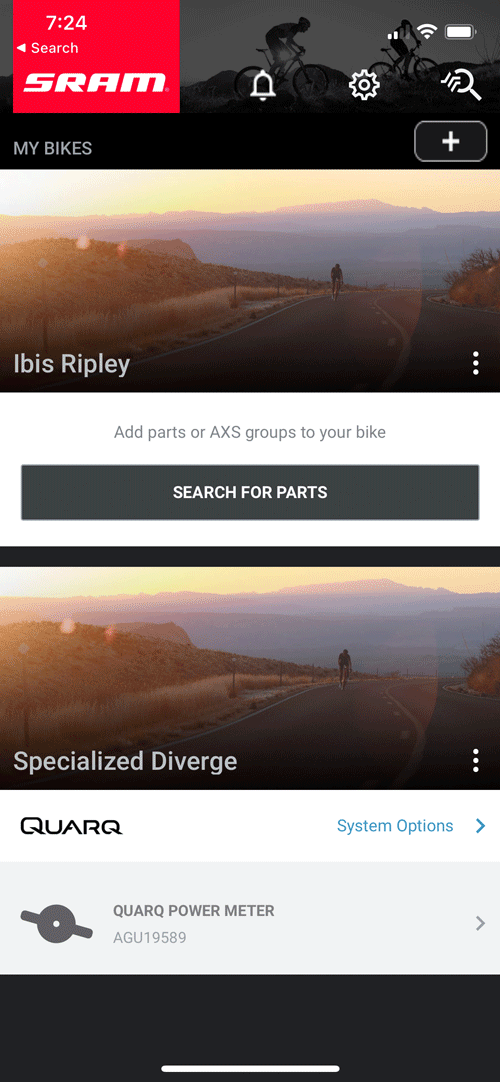You can pair your AXS Reverb dropper seatpost to your phone using SRAM's app. Pairing is not necessary, but can come in handy in a few specific situations. Pairing allows you to:
- Pair drop-bar levers or multiple levers to a single post
- View the post and lever remaining battery indicators.
- Update the dropper's firmware (I don't think the firmware is updated often, but may come in handy at some point to gain any new features on how the post connects/works).
Pair the AXS Reverb Dropper with a Smartphone
The following steps are for iOS on an iPhone. Android steps should be similar, but may not be exactly the same.
- Download and install the SRAM AXS app.
- Tap the plus sign to add a new bike.
- Give the bike a name and tap
Save Bike. - Tap
Search for Parts. - Press and hold the AXS button on the dropper to put it in pairing mode. Tap
Authorizein the app. - If needed, tap
- The dropper and lever should appear in the list. Tap
Add to Bike. - Select the desired bike.
- The dropper and lever will appears as components on the bike, showing their battery levels.
- Tap System Options to further configure lever options (ie. pairing multiple levers to the same dropper), if needed.
- Tap an individual item to view and update its firmware.