You can set light modes to suit various situations, including riding in the day, at night, for varying lengths of rides, etc. Additionally, the light modes can change to increase visibility when the radar detects approaching traffic.
Initial Light Modes
Initial light modes create quick, pre-set options for you to use. Selecting Individual allows for further (and usually better) customization of the light options, including brightness, flashing patterns and other behavior that affects battery life.
- Auto
- High Visibility
- Trail
- Individual
How to Set with a Garmin Edge 530
- Enter the Sensor screen by selecting
Status, thenSensors, then your desired Varia light (usually titledLights). - Select
Network Options. - Select
Light Mode. - Select the desired mode.
- If you don't automatically see the light mode change, see When the Light Starts for details on setting when the light begins functioning.
How to Set with a Garmin Edge 830/1030
- Enter the Sensor screen by selecting the three bar icon at the bottom, then
Sensors, then your desired Varia light (usually titledLights). - Select
Network Options. - Select
Light Mode. - Select the desired mode.
- If you don't automatically see the light mode change, see When the Light Starts for details on setting when the light begins functioning.
Individual Light Mode Options
When Individual is selected as a Light Mode, additional options become available. I always use these as I prefer customization in my settings and they're easy/fast to use.
Day Flash and Peloton are my most commonly used - Day Flash when riding alone or in a small group and Peloton when in larger groups (Peloton mode needs less power and flashes less, which annoys other riders less). Night Flash is best for - well - night riding.
Note that some of the options behave differently when traffic is approaching. Toggle traffic on/off to view the differences.
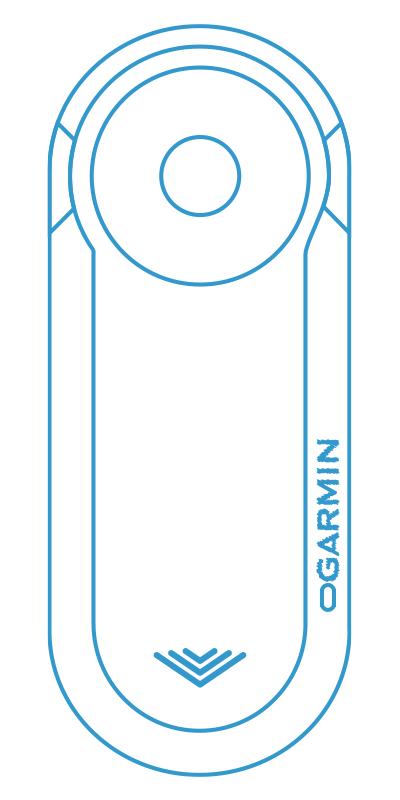
How to Set with a Garmin Edge 530
- Enter the Sensor screen by selecting
Status, thenSensors, then your desired Varia light (usually titledLights). - Select
Radar. - Select
Light Mode. - Select the desired mode.
- If you don't automatically see the light mode change, see When the Light Starts for details on setting when the light begins functioning.
How to Set with a Garmin Edge 830/1030
- Once the Individual light mode is set, enter the Sensor screen by selecting the three bar icon at the bottom, then
Sensors, then your desired Varia light (usually titledLights). - Select
Radar. - Select
Light Mode. - Select the desired mode.
- If you don't automatically see the light mode change, see When the Light Starts for details on setting when the light begins functioning.
[1] Peloton mode is not available on the Garmin Varia 510 or older models.